Adobe Firefly AI Image Generator
AI Image Generator: Create images from text.
Bring more of your ideas to life faster than ever. Try new Firefly Image 3 model for higher quality images, better prompt interpretation, and more accurate text in images. And now you can upload your own references images for greater control over style and structure..
Get Firefly generative AI

Discover the magic of AI image generation with Firefly.
When used as an AI art generator, Firefly makes creative exploration easier and faster for everyone. Use Text to Image to experiment with your wildest ideas, find new sources of inspiration, or create eye-catching content in just a few words.
Text to Image AI Firefly
It’s been half a year since Adobe released Firefly 2.0. And now its here, the latest version of the awesome AI tool Firefly 3.0 (currently in beta), their latest text-to-image AI tool, and it’s packed with some pretty cool updates. Before we dive into the details, here’s a quick information on what Firefly is.
What is Firefly?
Firefly is a family of generative AI models that let anyone, even if you’re not an expert, generate high-quality images, stunning text effects, and design templates in seconds with nothing but simple text descriptions.
The best part? Firefly is going to be built into some of your go-to Adobe apps, like Photoshop, Express, and Lightroom. How awesome is that?

The key new features of Firefly 3.0 are the following:
- Auto-stylization: A new style engine delivers high-quality outputs with diverse styles, colors, backgrounds, and subject poses, enabling users to explore creative ideas more efficiently.
- Structure and Style Reference: Users can generate images that match the structure and style of reference images, providing next-level control and state-of-the-art visual quality.
- Improved image quality: Firefly 3 offers better lighting, positioning, and variety in people rendering, complex structures, and crowds.
- Enhanced prompt accuracy and detail: The model better understands complex prompts, resulting in accurate and detail-rich image generations, including clear text displays.
- Expanded illustration and icon styles: Significant improvements in illustration outputs enable the quick creation of icons, logos, raster images, and line art.
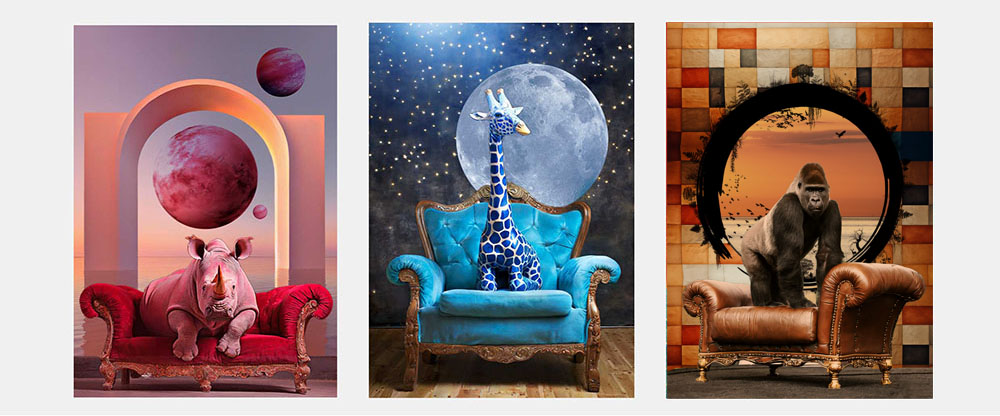
Generative Fill
The next generation of Generative Fill is now in the Adobe Express app and the Photoshop app. Create richer, more lifelike images with more control than ever before.
Insert or replace objects with generative AI
Reimagine what’s possible with Generative Fill in Adobe Express. Insert or replace objects in an image and get high-quality results within seconds by using simple text inputs.
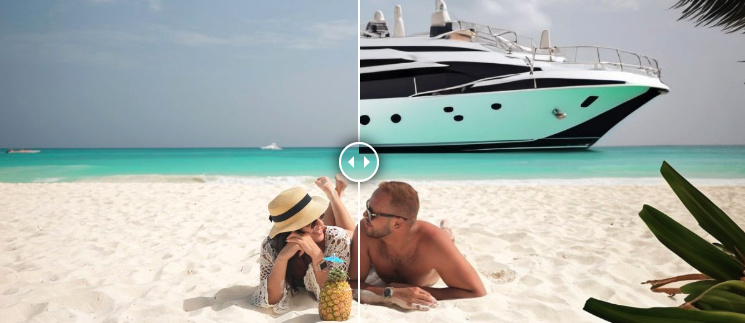
Insert or replace objects
On the homepage of Adobe Express, hover over what you want to create and select Create from scratch.
Select Upload from device or browse Adobe Stock photos to add an image to your file.
Select an image on your file to open the Image panel and then select Generative fill.
Adjust the Brush size slider to set your desired brush size.
Use the brush to mark an area or object in the image.
In the prompt box, describe the changes you want to see and select Generate.
Choose an image from the generated results.
Download the image to your device or share it with your online audience.
Adobe Firefly and Generative AI tools in Adobe Express and Photoshop allow you to seamlessly manipulate and enhance images in Adobe Express using simple text prompts. From adding visual elements straight from your imagination to removing distractions from your brand photography, Generative Fill unleashes a new level of speed and control, creating new, unprecedented possibilities for creative workflow and brand management workflow.
With Generative Fill, you can explore beyond your initial concepts, modifying text prompts and experimenting with AI controls until you achieve the perfect image. This integrated tool allows you to create, expand the edges of any images with ease. Generative Fill adds new elements on a separate layer, ensuring that your original image remains untouched, allowing you to edit, refine, or remove any generated content without compromising the integrity of your original vision. Say goodbye to unwanted elements, whether it’s stray shadows in a photo or unnecessary objects in a generated AI image.
